bajolinux
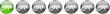
 Offline Offline
Wiadomości: 2
|
 |
« : Styczeń 15, 2011, 18:31:16 » |
|
Witam serdecznie to moj pierwszy post na forum wiec prosze o wyrozumialość takze poczatki na linuksie.
Zainstalowalem OpenSuse 10.3 i nie dziala siec wifi w Yascie widzi mi karte ale kiedy wlaczam Knetworkm manager nie ma nic jest napisane "device not found" . Pogooglowalem troche i porobilem pare testow prosze o jakies rozwiazanie przypominam ze jestem troche zielony wiec prosze krok po kroku moze przyda sie innym . oto wyniki testow :
linux:/media/LEBSTERRR # sh collectNWData.sh
collectNWData.sh V0.6.5.1-8 (Rev: 1.278, Build: 2011/01/12 22:14:44 UTC)
--- Czy chcesz opublikować wyniki na międzynarodowym forum (t/[n])?t
--- Który typ połączenia sieciowego ma zostać przetestowany?
--- (1) Połączenie przewodowe
--- (2) Połączenie bezprzewodowe (WLAN)
--- Proszę odpowiedz 1-2:2
--- Jaki jest typ topologi sieci?
--- (1) Punkt dostępowy WLAN <---> Klient Linux
--- (2) WLAN HW router <---> Klient Linux
--- (3) Punkt dostępowy WLAN <---> LinuxRouter <---> Klient Linux
--- (4) WLAN HW router <---> LinuxRouter <---> Klient Linux
--- Proszę odpowiedz 1-4:1
--- Proszę wprowadź nazwę sieci bezprzewodowej (WLAN SSID) do której chcesz się --- Proszę wprowadź nazwę sieci bezprzewodowej (WLAN SSID) do której chcesz się połączyć (nazwa będzie niewidoczna w pliku wynikowym):********************
--- NWCollect zbiera dane na temat konfiguracji sieci do pliku collectNWData.txt ...
--- NWEliza analizuje system pod kątem najczęstszych błędów konfiguracji sieci.
!!! CND0120E: Karta sieciowa eth1 nie ma przydzielonego adresu IP
/usr/bin/grep: Portable: Nie ma takiego pliku ani katalogu
/usr/bin/grep: Hotspot": Nie ma takiego pliku ani katalogu
!!! CND0330E: Na urządzeniu eth1 istnieje problem z uwierzytelnianiem WLAN
!!! CND0520W: wpa_supplicant nie jest aktywny
!!! cnd0400W: Alternatywne moduły iwl3945 zostały wykryte dla urządzenia eth1
Can't find string terminator '"' anywhere before EOF at -e line 4.
!!! CND0480W: Brak połączenia na urządzeniu eth1
!!! CND0230W: Włączony protokół IPV6
!!! CND0240E: knetworkmanager jest włączony ale jednocześnie karta sieciowa eth1,eth0 jest skonfigurowana poprzez YAST
--- Przejdź do http://www.linux-tips-and-tricks.de/CND#English aby uzyskać szczegółowe instrukcje
--- na temat błędów oraz ostrzeżeń oraz w jaki sposób samodzielnie usunąć problemy.
--- Jeżeli nie udało się proszę umieść zawartość pliku collectNWData.txt w sieci
--- (linki możesz znaleźć w http://www.linux-tips-and-tricks.de/CND_UPL#English)
--- i umieść link na swoim ulubionym forum.
to było ze skryptu collectnwdata.sh
nastepne:
linux:/home/mariusz # lspci
00:00.0 Host bridge: Intel Corporation Mobile 945GM/PM/GMS, 943/940GML and 945GT Express Memory Controller Hub (rev 03)
00:02.0 VGA compatible controller: Intel Corporation Mobile 945GM/GMS, 943/940GML Express Integrated Graphics Controller (rev 03)
00:02.1 Display controller: Intel Corporation Mobile 945GM/GMS/GME, 943/940GML Express Integrated Graphics Controller (rev 03)
00:1b.0 Audio device: Intel Corporation 82801G (ICH7 Family) High Definition Audio Controller (rev 02)
00:1c.0 PCI bridge: Intel Corporation 82801G (ICH7 Family) PCI Express Port 1 (rev 02)
00:1c.1 PCI bridge: Intel Corporation 82801G (ICH7 Family) PCI Express Port 2 (rev 02)
00:1d.0 USB Controller: Intel Corporation 82801G (ICH7 Family) USB UHCI Controller #1 (rev 02)
00:1d.1 USB Controller: Intel Corporation 82801G (ICH7 Family) USB UHCI Controller #2 (rev 02)
00:1d.2 USB Controller: Intel Corporation 82801G (ICH7 Family) USB UHCI Controller #3 (rev 02)
00:1d.3 USB Controller: Intel Corporation 82801G (ICH7 Family) USB UHCI Controller #4 (rev 02)
00:1d.7 USB Controller: Intel Corporation 82801G (ICH7 Family) USB2 EHCI Controller (rev 02)
00:1e.0 PCI bridge: Intel Corporation 82801 Mobile PCI Bridge (rev e2)
00:1f.0 ISA bridge: Intel Corporation 82801GBM (ICH7-M) LPC Interface Bridge (rev 02)
00:1f.2 IDE interface: Intel Corporation 82801GBM/GHM (ICH7 Family) SATA IDE Controller (rev 02)
00:1f.3 SMBus: Intel Corporation 82801G (ICH7 Family) SMBus Controller (rev 02)
01:00.0 Network controller: Intel Corporation PRO/Wireless 3945ABG Network Connection (rev 02)
05:00.0 Ethernet controller: Realtek Semiconductor Co., Ltd. RTL-8139/8139C/8139C+ (rev 10)
linux:/home/mariusz # hwinfo --netcard
24: PCI 100.0: 0282 WLAN controller
[Created at pci.301]
UDI: /org/freedesktop/Hal/devices/pci_8086_4222
Unique ID: JNkJ.xDGkhUDfcCA
Parent ID: z8Q3.ZbAWgKMCoE3
SysFS ID: /devices/pci0000:00/0000:00:1c.0/0000:01:00.0
SysFS BusID: 0000:01:00.0
Hardware Class: network
Model: "Intel PRO/Wireless 3945ABG Network Connection"
Vendor: pci 0x8086 "Intel Corporation"
Device: pci 0x4222 "PRO/Wireless 3945ABG Network Connection"
SubVendor: pci 0x8086 "Intel Corporation"
SubDevice: pci 0x1001
Revision: 0x02
Driver: "ipw3945"
Driver Modules: "ipw3945"
Device File: eth1
Features: WLAN
Memory Range: 0xfa7ff000-0xfa7fffff (rw,non-prefetchable)
IRQ: 16 (63031 events)
HW Address: 00:1b:77:31:d5:d7
Link detected: no
WLAN channels: 1 2 3 4 5 6 7 8 9 10 11 12 13 34 36 38 40 42 44 46 48 52 56 60 64 100 104 108 112 116 120 124
WLAN frequencies: 2.412 2.417 2.422 2.427 2.432 2.437 2.442 2.447 2.452 2.457 2.462 2.467 2.472 5.17 5.18 5.19 5.2 5.21 5.22 5.23 5.24 5.26 5.28 5.3 5.32 5.5 5.52 5.54 5.56 5.58 5.6 5.62
WLAN bitrates: 1 2 5.5 11 6 9 12 18 24 36 48 54
WLAN encryption modes: WEP40 WEP104 TKIP CCMP
WLAN authentication modes: open sharedkey wpa-psk wpa-eap
Module Alias: "pci:v00008086d00004222sv00008086sd00001001bc02sc80i00"
Driver Info #0:
Driver Status: iwl3945 is not active
Driver Activation Cmd: "modprobe iwl3945"
Driver Info #1:
Driver Status: ipw3945 is active
Driver Activation Cmd: "modprobe ipw3945"
Config Status: cfg=no, avail=yes, need=no, active=unknown
Attached to: #13 (PCI bridge)
25: PCI 500.0: 0200 Ethernet controller
[Created at pci.301]
UDI: /org/freedesktop/Hal/devices/pci_10ec_8139
Unique ID: rBUF.SMQak7ZBX+8
Parent ID: 6NW+.15wDFFx4xAC
SysFS ID: /devices/pci0000:00/0000:00:1e.0/0000:05:00.0
SysFS BusID: 0000:05:00.0
Hardware Class: network
Model: "ASUSTeK L8400B or L3C/S notebook"
Vendor: pci 0x10ec "Realtek Semiconductor Co., Ltd."
Device: pci 0x8139 "RTL-8139/8139C/8139C+"
SubVendor: pci 0x1043 "ASUSTeK Computer Inc."
SubDevice: pci 0x1045 "L8400B or L3C/S notebook"
Revision: 0x10
Driver: "8139too"
Driver Modules: "8139too"
Device File: eth0
I/O Ports: 0xd800-0xd8ff (rw)
Memory Range: 0xfe8ffc00-0xfe8ffcff (rw,non-prefetchable)
IRQ: 16 (63031 events)
HW Address: 00:1b:fc:66:05:ae
Link detected: no
Module Alias: "pci:v000010ECd00008139sv00001043sd00001045bc02sc00i00"
Driver Info #0:
Driver Status: 8139too is active
Driver Activation Cmd: "modprobe 8139too"
Driver Info #1:
Driver Status: 8139cp is active
Driver Activation Cmd: "modprobe 8139cp"
Config Status: cfg=no, avail=yes, need=no, active=unknown
Attached to: #20 (PCI bridge)
linux:/home/mariusz # hwinfo --network
27: None 00.0: 10700 Loopback
[Created at net.124]
Unique ID: ZsBS.GQNx7L4uPNA
SysFS ID: /class/net/lo
Hardware Class: network interface
Model: "Loopback network interface"
Device File: lo
Link detected: yes
Config Status: cfg=new, avail=yes, need=no, active=unknown
28: None 00.0: 10701 Ethernet
[Created at net.124]
Unique ID: usDW.ndpeucax6V1
Parent ID: rBUF.SMQak7ZBX+8
SysFS ID: /class/net/eth0
SysFS Device Link: /devices/pci0000:00/0000:00:1e.0/0000:05:00.0
Hardware Class: network interface
Model: "Ethernet network interface"
Driver: "8139too"
Driver Modules: "8139too"
Device File: eth0
HW Address: 00:1b:fc:66:05:ae
Link detected: no
Config Status: cfg=new, avail=yes, need=no, active=unknown
Attached to: #17 (Ethernet controller)
29: None 01.0: 10701 Ethernet
[Created at net.124]
Unique ID: L2Ua.ndpeucax6V1
Parent ID: JNkJ.vmyQlf1bSk6
SysFS ID: /class/net/eth1
SysFS Device Link: /devices/pci0000:00/0000:00:1c.0/0000:01:00.0
Hardware Class: network interface
Model: "Ethernet network interface"
Driver: "ipw3945"
Driver Modules: "ipw3945"
Device File: eth1
HW Address: 00:1b:77:31:d5:d7
Link detected: no
Config Status: cfg=new, avail=yes, need=no, active=unknown
Attached to: #16 (WLAN controller)
linux:/home/mariusz # hwinfo --wlan
16: PCI 100.0: 0282 WLAN controller
[Created at pci.301]
UDI: /org/freedesktop/Hal/devices/pci_8086_4222
Unique ID: JNkJ.xDGkhUDfcCA
Parent ID: z8Q3.ZbAWgKMCoE3
SysFS ID: /devices/pci0000:00/0000:00:1c.0/0000:01:00.0
SysFS BusID: 0000:01:00.0
Hardware Class: network
Model: "Intel PRO/Wireless 3945ABG Network Connection"
Vendor: pci 0x8086 "Intel Corporation"
Device: pci 0x4222 "PRO/Wireless 3945ABG Network Connection"
SubVendor: pci 0x8086 "Intel Corporation"
SubDevice: pci 0x1001
Revision: 0x02
Driver: "ipw3945"
Driver Modules: "ipw3945"
Device File: eth1
Features: WLAN
Memory Range: 0xfa7ff000-0xfa7fffff (rw,non-prefetchable)
IRQ: 16 (no events)
HW Address: 00:1b:77:31:d5:d7
Link detected: no
WLAN channels: 1 2 3 4 5 6 7 8 9 10 11 12 13 34 36 38 40 42 44 46 48 52 56 60 64 100 104 108 112 116 120 124
WLAN frequencies: 2.412 2.417 2.422 2.427 2.432 2.437 2.442 2.447 2.452 2.457 2.462 2.467 2.472 5.17 5.18 5.19 5.2 5.21 5.22 5.23 5.24 5.26 5.28 5.3 5.32 5.5 5.52 5.54 5.56 5.58 5.6 5.62
WLAN bitrates: 1 2 5.5 11 6 9 12 18 24 36 48 54
WLAN encryption modes: WEP40 WEP104 TKIP CCMP
WLAN authentication modes: open sharedkey wpa-psk wpa-eap
Module Alias: "pci:v00008086d00004222sv00008086sd00001001bc02sc80i00"
Driver Info #0:
Driver Status: iwl3945 is not active
Driver Activation Cmd: "modprobe iwl3945"
Driver Info #1:
Driver Status: ipw3945 is active
Driver Activation Cmd: "modprobe ipw3945"
Config Status: cfg=no, avail=yes, need=no, active=unknown
Attached to: #5 (PCI bridge)
linux:/home/mariusz # route -n
Kernel IP routing table
Destination Gateway Genmask Flags Metric Ref Use Iface
127.0.0.0 0.0.0.0 255.0.0.0 U 0 0 0 lo
linux:/home/mariusz # ping -c3 -w3 www.google.pl
ping: unknown host www.google.pl
linux:/home/mariusz # ping -c3 -w3 91.203.134.137
connect: Network is unreachable
linux:/home/mariusz # cat /etc/resolv.conf
### BEGIN INFO
#
#
### END INFO
#
search site
troche tego jest ale mysle ze pomoze z gory dzieki za pomoc
|